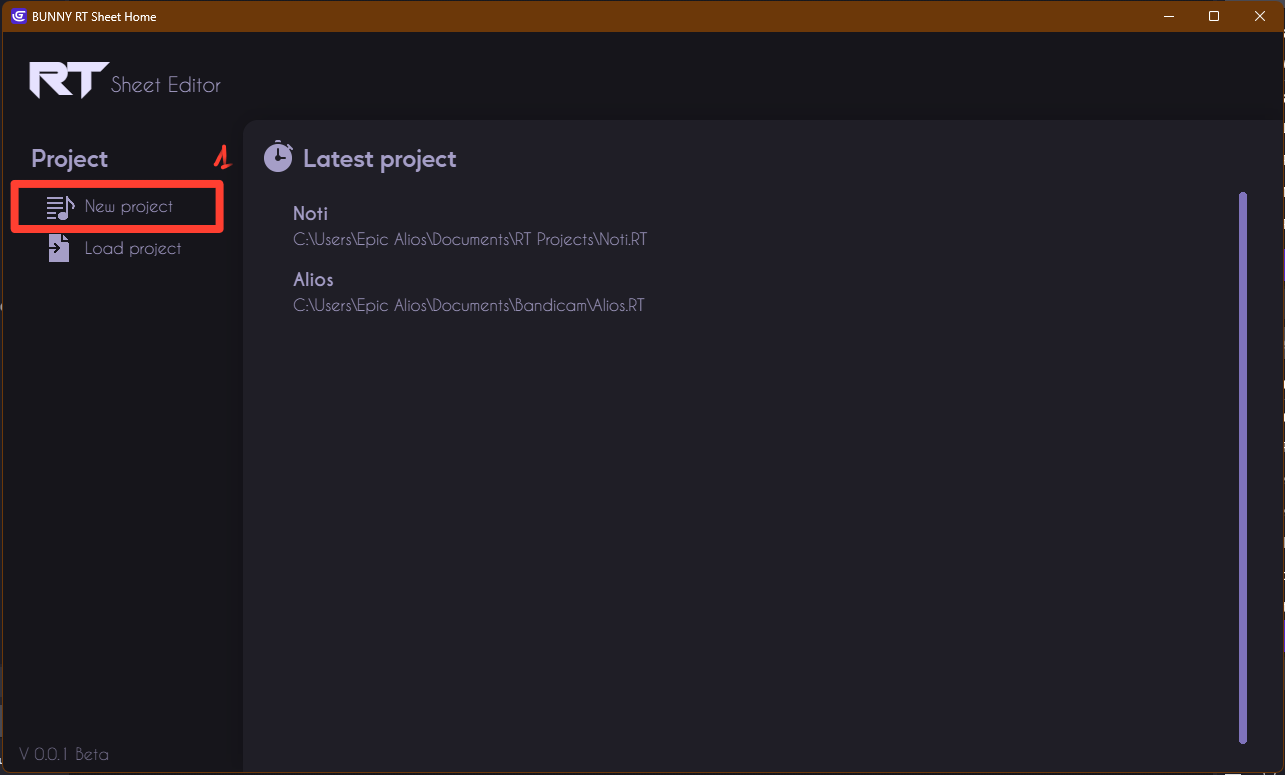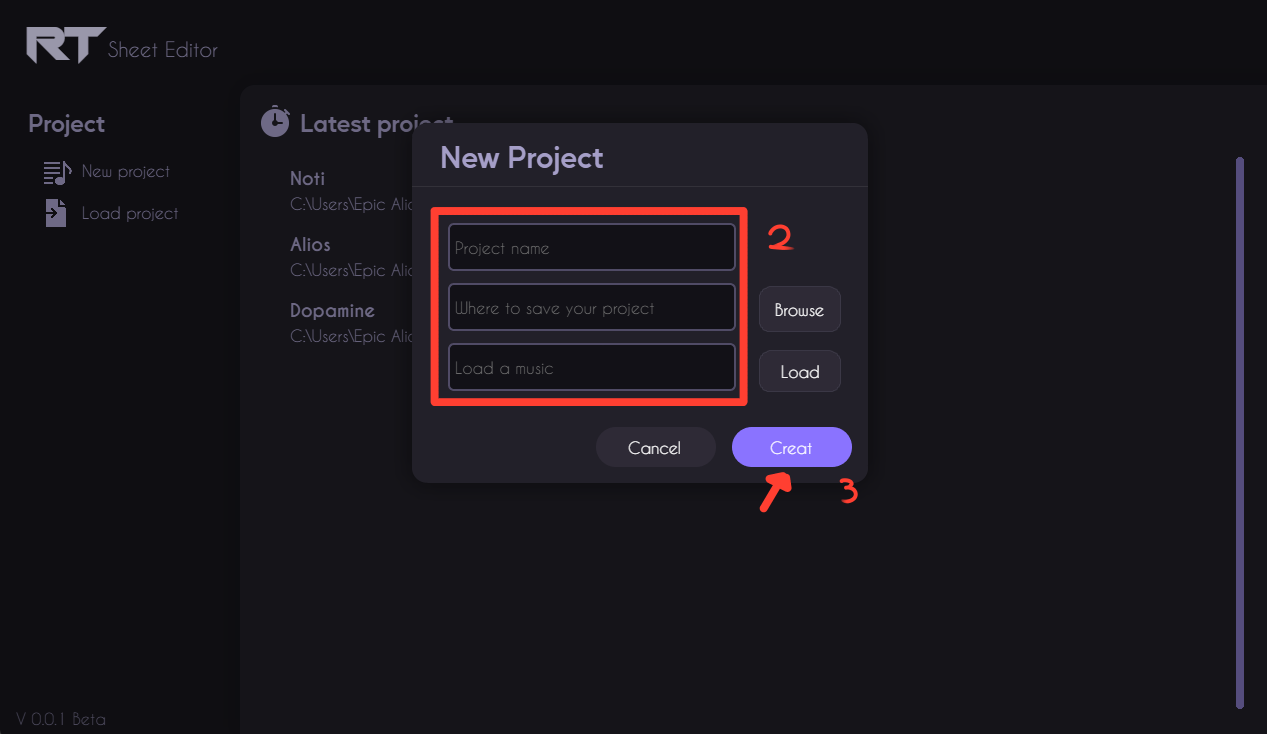Getting Started with RT Sheet Editor
Step 1: Install RT Sheet Editor
RT Sheet Editor is available for all major operating systems, including the latest versions of Windows, macOS, and Linux. To download RT Sheet Editor The installation instructions depend on the operating system.
Windows:
Double-click on the executable. Click on the Next button several times, until the installation begins. This installs RT Sheet Editor, launches the app, and adds an icon to the Desktop.
macOS:
Open the DMG file.
Linux (AppImage):
Open a terminal. Make the AppImage file executable by typing .chmod a+x RT-Sheet-Editor*.AppImage
Step 2: Create a new project
- Launch RT Sheet Editor.
- Either click on New project to start from an empty project.
- Choose a location and name for the project, and audio file to start a new project.